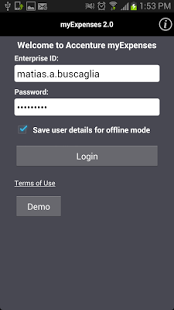Accenture myExpenses 2.0
Paid Version
Publisher Description
The Accenture MyExpenses application is for Accenture staff that wish to manage their expense recording while on the move.
With MyExpenses you can capture & record expenses as soon as the expenses is incurred.
Expenses can even be recorded when offline (e.g. while on a plane) and then synced with your online expenses when a connection is available.
Other features include:
Support for Tablets (Android Honeycomb or above) and handsets
Simple, intuitive UI
View expense report history
Offline and online use
Expense records created offline can be selectively synced with online report prior to submission
NOTE:- Use of this application requires a valid Accenture Enterprise ID and Password. Anyone can use the application in demo mode.
Explanation of Android Permissions -
Network communication permission is required to connect to Accenture myExpenses Server
Permissions -
Your personal information
Storage
Phone calls
System tools
Are required to read system information only if the application crashes, in other cases these permissions are not used.
If the application crashes the user is prompted whether they would like to send a crash report. Only if the user selects yes are these permissions used to access phone information. This is then sent to a secure server to aid diagnosis of any application problems. Personal information is not captured, phone model type & OS version are captured but not IMEI or any personally identifiable information.
About Accenture myExpenses
Accenture myExpenses is a paid app for Android published in the Other list of apps, part of Business.
The company that develops Accenture myExpenses is Accenture. The latest version released by its developer is 2.0. This app was rated by 2 users of our site and has an average rating of 4.5.
To install Accenture myExpenses on your Android device, just click the green Continue To App button above to start the installation process. The app is listed on our website since 2013-10-29 and was downloaded 307 times. We have already checked if the download link is safe, however for your own protection we recommend that you scan the downloaded app with your antivirus. Your antivirus may detect the Accenture myExpenses as malware as malware if the download link to com.accenture.android.myte.ui is broken.
How to install Accenture myExpenses on your Android device:
- Click on the Continue To App button on our website. This will redirect you to Google Play.
- Once the Accenture myExpenses is shown in the Google Play listing of your Android device, you can start its download and installation. Tap on the Install button located below the search bar and to the right of the app icon.
- A pop-up window with the permissions required by Accenture myExpenses will be shown. Click on Accept to continue the process.
- Accenture myExpenses will be downloaded onto your device, displaying a progress. Once the download completes, the installation will start and you'll get a notification after the installation is finished.